Shift pattern is a generic, reusable work pattern created using the Shift day program. A shift pattern is employee independent. There is no direct relation between the shift pattern and the employees. So it becomes reusable. The shift pattern is used to create work plans for employees in shift duties.
Overview Screen lists the available Shift patterns.
Creating a new Shift pattern
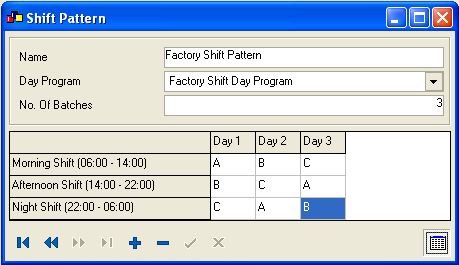
There is some mandatory information associated
with a shift pattern. To create a shift pattern, these details are
to be supplied through the shift pattern details
screen.
-
Name of the Pattern – A unique name has to be given for the shift pattern.
-
Day Program – Always a shift day program is associated with a shift pattern. A day program can be selected from the list.
-
No of watches – A watch denotes one shift of the shift duty on a day. In one watch, one or more employees may work.
When these details are provided, Attend HRM will create a matrix with Days against shift timings. The watches can be applied to the matrix as required. The watches are named ‘A’, ‘B’, ‘C’, ‘D’ etc in alphabetical order. Every cell of the matrix has the facility to select the watch from a drop-down list.
After creating the matrix, the pattern can be stored. This pattern can be used for creating the shift work plans.
Modifying shift pattern
Shift patterns are used to create Shift plans.
A shift pattern which is already used in a shift plan cannot be
modified.
Note: A video of creating a shift pattern is available in the video help file. It will be useful in understanding the creation of the shift pattern easily.
Copyright (c) 2003-2008 Lenvica Computer Solutions


